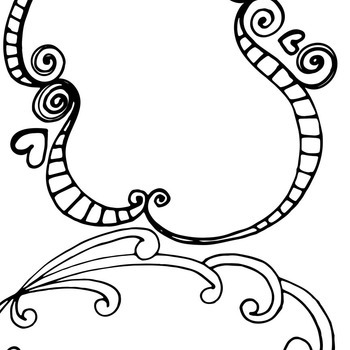Winbook X Series X2 manuals
Owner’s manuals and user’s guides for Laptops Winbook X Series X2.
We providing 1 pdf manuals Winbook X Series X2 for download free by document types: User Manual

Table of contents
Contents
1
Chapter One:
10
Hardware
12
Compartment
17
Power On
20
Windows Me
21
Windows 2000
22
LCD Display
27
Audio/Sound
30
Chapter Two:
35
Hard Drives
37
Changing
50
Travel Tips
60
USB Ports
80
LAN Port
82
PC Cards
93
PC Card Tips
96
PCMCIA Modem
100
Chapter Six:
101
Video Settings
101
User’s Manual
106
Chapter Seven:
108
Configuring &
108
Maintaining
108
Your System
108
Setup Program
109
Main Menu
109
(Figure 7.3)
113
Security
124
Encryption
127
Software Updates
129
Cleaning
130
Chapter Eight:
134
Troubleshooting
134
Booting Up
138
CD-ROM/DVD
142
Keyboard
147
LAN Card
149
Miscellaneous
149
Pointing Devices
153
Software
160
Glossary
164
Cut and Paste
168
Defragmenting
168
Gigabyte
171
Hard Drive
171
Hibernate
171
Hypertext
172
Internet
172
Internet Address
172
Refresh Rate
176
SCSI Cards
176
Standby Mode
177
Swap File
177
System Restore
178
Toolbars
178
Touchpad
178
Write-Protect
180
 Winbook LM Installation manual,
15 pages
Winbook LM Installation manual,
15 pages
 Untitled,
20 pages
Untitled,
20 pages
 MANUAL DE INSTRUÇÕES,
16 pages
MANUAL DE INSTRUÇÕES,
16 pages
 Winbook X2 User's Manual,
188 pages
Winbook X2 User's Manual,
188 pages
Winbook devices